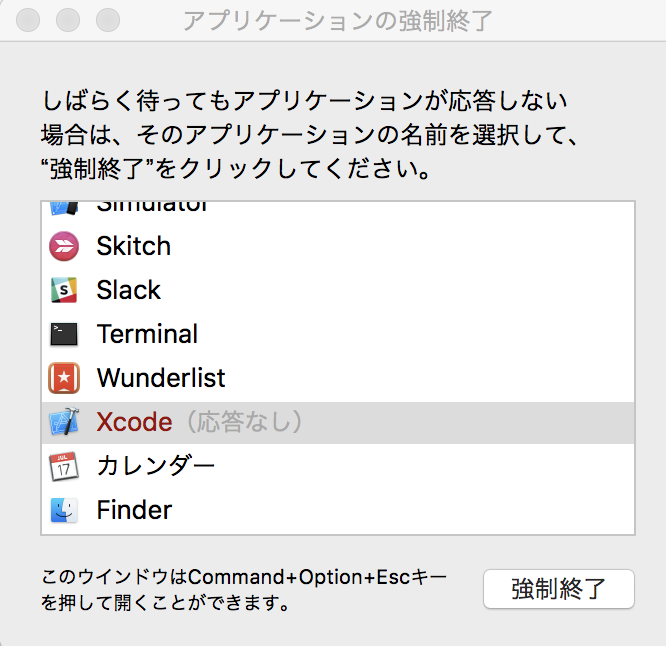alamofireでresponse headerを取得したい。 備忘録。
Alamofireを使ってAPIpostはうまくできたのだがresponseの取得方法がパッとわからなかったのでメモ。
Alamofire.request(url, method: .post,parameters: parameters, encoding: JSONEncoding.default).responseJSON{ response in
switch response.result {
case .success:
let json = JSON(response.result.value)
print("==========================")
print(response.request) // original URL request
print("==========================")
print(response.response) // URL response_header
print("==========================")
print(response.data) // server data
print("==========================")
print(response.result) // result of response serialization
print("==========================")
case .failure(let error):
print(error)
}
}
git branch rename したい。
git の作成済みのブランチの名前を変えて新しく作業したい。。。
。。。git rebaseをしてmerge 作業をしていたが、コンフリクトが発生してしまって、明らかに挙動がおかしい。 。。作業内容的にさほどめんどくさい処理という訳でもないので、新しく作業した方が楽。
という訳で、
以下、ブランチ名を issue1 からissue001 に変更する例
ローカルのブランチ名変更 git branch -m issue1 isssue001 リモートのブランチを消す git push origin :issue1 変更済みローカルブランチをプッシュ git push origin issue001
git flow で base branchを developから変えたかった。
$ git flow feature start 'ブランチ名'
とすると featureブランチとして、新規に作られる。
$ git flow feature start issue1 とかでやると、 feature/issue1 のようになるが、baseブランチが git flow initをした時に決める?(わからない)ようで、developブランチから派生してしまっている。。。
新規機能開発のreview待ちや。優先度高めのissueができた時に現状のブランチから新規にfeatureブランチを切り立く、いままでは
$ git branch ~~ とgit flowからそれてしまっていた。
そこで調べて見ると、
$git flow feature start [-F]
[ ]
とすれば baseブランチが指定できるようだ、 $ git flow feature start issue1 feture/issue1より優先度高いisssu2がきたら、
$ git flow feature start issue2 feature/issue1 とすればfeature/issue2から新規にfeatureブランチとして,issue2を作成することができた。
xcode textViewにborderセットしたかった。
@IBOutlet weak var textArea: UITextView!
override func viewDidLoad() {
super.viewDidLoad()
textArea.layer.borderWidth = 1.0 //ボーダーの幅
textArea.layer.cornerRadius = 10.0 //ボーダーの角の丸み
// textArea.layer.borderColor = UIColor.lightGray.cgColor
let borderColor : UIColor = UIColor(red: 0.85, green: 0.85, blue: 0.85, alpha: 1.0)
textArea.layer.borderColor = borderColor.cgColor
}
mysql error対応!なぜか動かなくなった!時用
個人的にmysqlエラーが出た時の対応を下記にメモ。
#なんかよくわからんけどややこしいエラー出た時。 $ mysql_upgrade -u root -p --force →もしくは mysql_upgrade -u root --force #パスワード設定してなければ下のコマンド使います。 ## macOSなどのアップデートが原因で死ぬ時 $ xcode-select --install #基本的に設定書き換えたら動かし直す必要あるので $ pkill mysql $ mysql.server start #番外編...いやいやそれでも動かない時。 $ brew doctor #brewの、依存関係の確認
エラー文はないですがsocket error(2)では そもそも起動してない時が多い $ mysql.server start
起動時などに、socket error(38) これは権限などが足りてない場合が多いので mysqlの設定ファイルなどがあるディレクトリに対してchownしてあげる必要がある
jupyter で seabornnが突然使えなくなった。 " ModuleNotFoundError: No module named 'seaborn' " jupyeterのupdate
結論:jupyterのアップデートで治った。
pip3 install -U jupyter
---------------------------------------------------------------------------
ModuleNotFoundError Traceback (most recent call last)
<ipython-input-1-103076a70ec3> in <module>()
2 import pandas as pd
3 import matplotlib.pyplot as plt
----> 4 import seaborn as sns
5 import numpy as np
6 from numpy import nan
ModuleNotFoundError: No module named 'seaborn'
juoyterを使い始めて二ヶ月。やっとkaggleのチュートリアル、タイタニックを挑戦しています。
ただ、先日まで問題なくできていた。モジュールのインポートでエラーに。。。。
そしてなぜか shift + enterで。実行がうまくできなかった。。。。。 原因はよくわからないです。
解決法
moduleがないって言われているからpip3でいれてやる。
pip3 install seaborn ただ、なぜかその後も反応が悪かったので。 pip3 install -U jupyter
てして、jupyterをupdateしたら治った。 なんだったんだろうか。。。
xcode9 ~indexind prebuildingが終わらない。~
先日より、swiftの勉強をはじめました。
swiftをはじめ、最初はbuildがうまくいっていたのに、突然buildができなくなった時があった。 15分近くまってましたw
変更したのは独自クラス。 User.swiftを作成して、Constractorの定義のみ。。。。
メモリや、プロセスみてもよくわからず。。。
cmd + Q しても終了できなくて、おかしいなぁと思ったら。
やっぱりおかしかったみたい。
これで強制終了して解決しました。
p.s. build待ってる間に他のお仕事が進んだことは言うまでもない。。。。。